
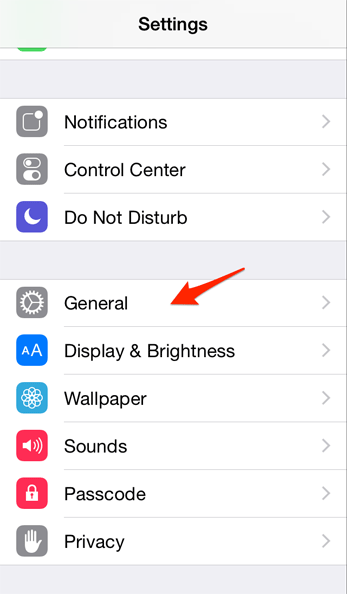
- #Ios reset encrypted data how to
- #Ios reset encrypted data password
- #Ios reset encrypted data professional
- #Ios reset encrypted data mac
Then follow the simple steps below to unlock your backup password using iMyFone KeyGenius. To recover the lost password, you need to choose Unlock iTunes Backup on the main interface.
#Ios reset encrypted data how to
Try It Free Try It Free How to Unlock iTune Backup Password with iMyFone KeyGeniusīegin by downloading and installing iMyFone KeyGenius on your computer. Support all versions of iTunes and iOS devices.Only 3 steps to unlock iTunes backup password.Ensure high success rate based on the state-of-the-art techniques.Featured with three powerful attack methods: Dictionary Attack, Brute - Force with Mask Attack and Brute - Force Attack.Unlock iTunes backup encryption with expert advanced algorithms.One of such awesome program is iMyFone KeyGenius! It decodes passwords for iTunes backup in all situations! You can think of it as a "Superman" of sorts when it comes to issues like this.
#Ios reset encrypted data professional
Good thing is that there are lots of professional teams working tirelessly to solve such issues with simple and easy-to-use software/apps. Issues like this can be really frustrating. Sometimes, you might forgot the password for your encrypted backup. If You Can't Remember the Password for Your Encrypted Backup On Windows Vista, Windows 7, 8 and 10, iTunes stores backed up files in UsersAppDataRoamingApple ComputerMobileSyncBackup.
#Ios reset encrypted data mac
On the Mac OS, iTunes stores backed up files in /Users//Library/Application Support/MobileSync/Backup. When complete, the backup files will be stored in certain folders on your computer. If "Encrypt iPhone backup" is checked, please uncheck this. Make sure "Automatically Back Up" is set to the value of "This computer". Navigate to the "General" / "Summary" pane. If so, simply enter your device password in the box provided.Īfter carrying out the steps listed above, do the following: You might be asked to enter your device password. Next, click on Profile and look for the app's configuration profile.Ĭlick "Delete Profile". To get rid of this message, simply follow the steps provided below. We've got you covered! Generally, "This iPhone requires backup files to be encrypted" is caused by Service/VPN providers. If you skipped the previous section, you obviously do not want to encrypt your iPhone backup. How to Disable "This iPhone requires backup files to be encrypted" As usual, set a password you can always remember. Step 5: A password will be required before proceeding. Step 4: Select "Encrypt iPhone backup" which is found in the "General" or "Summary" pane. Select your device from the list in the upper-left corner of the iTunes app window. Step 3: Your device should be listed after connecting it properly. Step 1: First of all, open iTunes on your computer. If you wish to encrypt your iPhone backup, the under-listed are steps you should follow. You need to turn on the Encrypt iPhone Backup option when you want to make a backup for the first time. But iTunes does not automatically encrypt your backup. The encrypt backup feature in iTunes will lock and encodes in data. Now, onward to the necessary steps to follow to encrypt iPhone backup. Also, this tutorial will cover how to unlock encrypted iPhone backup. In this article, you'll learn how to encrypt your iPhone's backup or simply bypass/get rid of the message-"This iPhone requires backup files to be encrypted". If unauthorized persons have access to your encrypted files, the files will simply be a bunch of indecipherable characters on their devices.

Encryption is a go-to option for securing your privacy especially with the increased usage of public WiFi. Whether you should or not encrypt your iPhone backup is a choice entirely left to you however, I will show you why and how to.

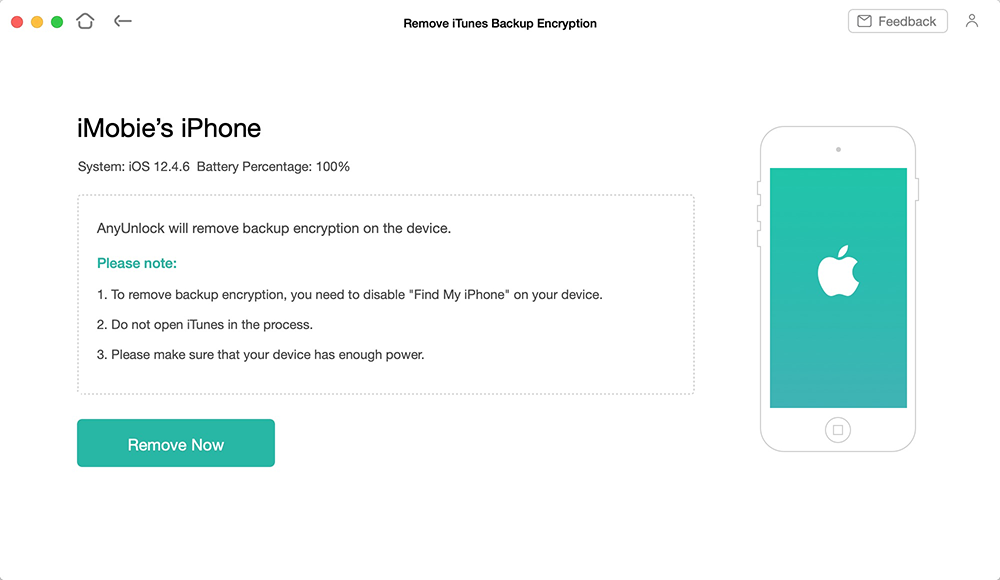


 0 kommentar(er)
0 kommentar(er)
